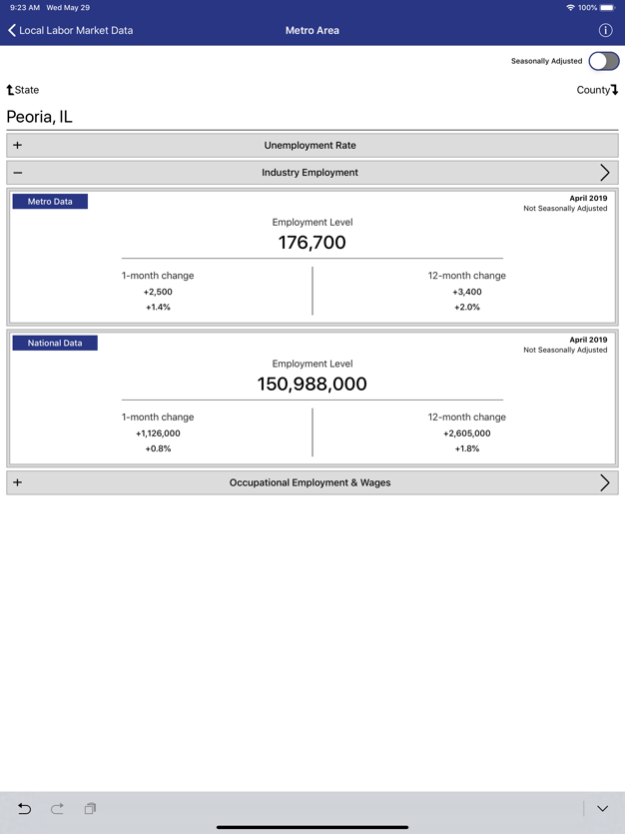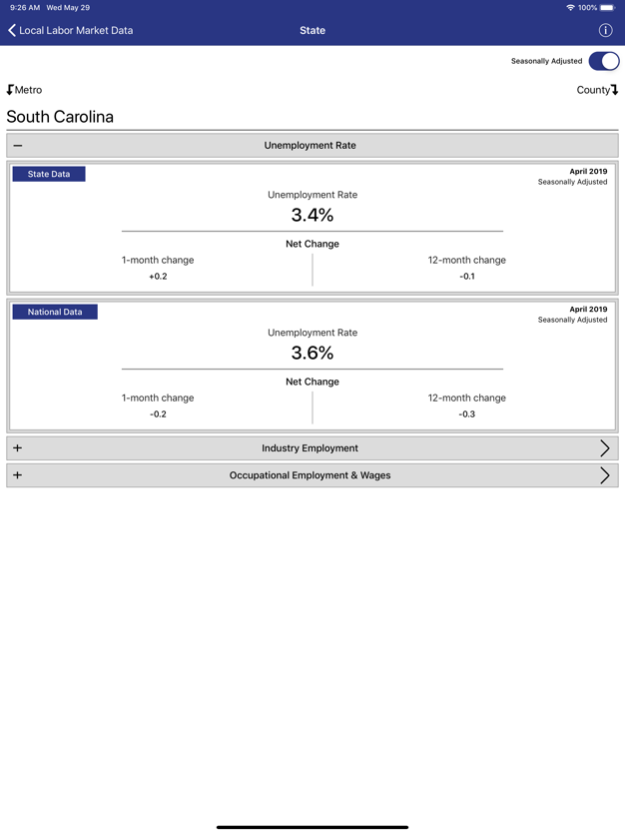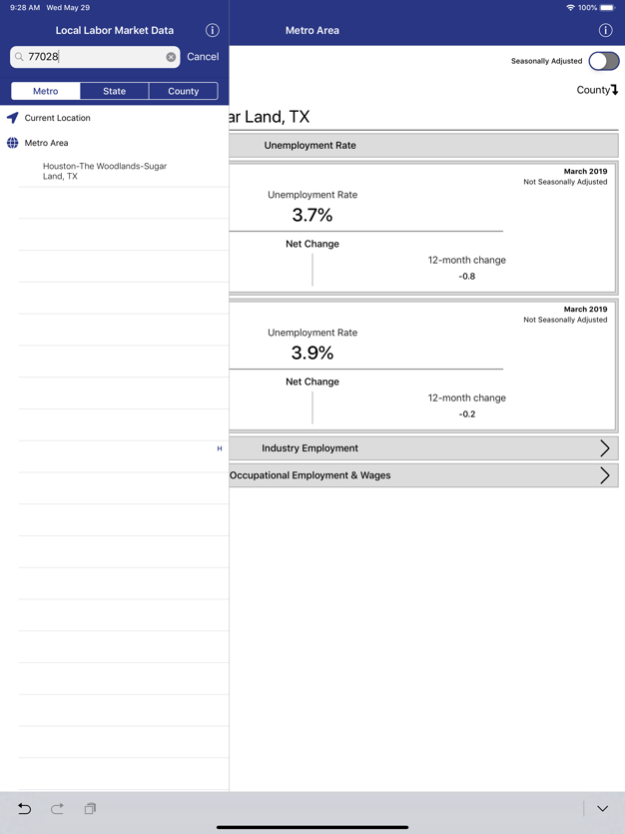BLS Local Data 2.2
Continue to app
Free Version
Publisher Description
Find the latest available data from the U.S. Bureau of Labor Statistics (BLS) on unemployment rates and employment by industry and occupation for states, metro areas, and counties. Search by area name, zip code, or use your GPS location, and drill down or up to get comparable data for different geographic levels.
Use this app as a starting point to understand employment and wage conditions in your local labor market. Compare your local labor market to other counties, metro areas, and states, and see how your state or county compares to national levels. Look at rates of change in employment or wages over the year. Compare local employment and wage levels for private businesses and government.
This app is a product of the U.S. Department of Labor and presents data from the following BLS programs:
National unemployment rate from the Current Population Survey (CPS), plus state, metro area, and county unemployment rates from the Local Area Unemployment Statistics (LAUS) program.
National, state, and metro area employment by industry from the Current Employment Statistics (CES) program.
County employment and wages by industry from the Quarterly Census of Employment and Wages (QCEW) program.
National, state, and metro area employment and wages by occupation from the Occupational Employment Statistics (OES) program.
Data availability varies by data type and geography. Both seasonally adjusted and not seasonally adjusted data are presented where available. More information on all BLS programs, and additional data can be found at www.bls.gov
Mar 29, 2023
Version 2.2
Updated occupation and industry classifications to match current data.
About BLS Local Data
BLS Local Data is a free app for iOS published in the Reference Tools list of apps, part of Education.
The company that develops BLS Local Data is U.S. Department of Labor. The latest version released by its developer is 2.2.
To install BLS Local Data on your iOS device, just click the green Continue To App button above to start the installation process. The app is listed on our website since 2023-03-29 and was downloaded 1 times. We have already checked if the download link is safe, however for your own protection we recommend that you scan the downloaded app with your antivirus. Your antivirus may detect the BLS Local Data as malware if the download link is broken.
How to install BLS Local Data on your iOS device:
- Click on the Continue To App button on our website. This will redirect you to the App Store.
- Once the BLS Local Data is shown in the iTunes listing of your iOS device, you can start its download and installation. Tap on the GET button to the right of the app to start downloading it.
- If you are not logged-in the iOS appstore app, you'll be prompted for your your Apple ID and/or password.
- After BLS Local Data is downloaded, you'll see an INSTALL button to the right. Tap on it to start the actual installation of the iOS app.
- Once installation is finished you can tap on the OPEN button to start it. Its icon will also be added to your device home screen.